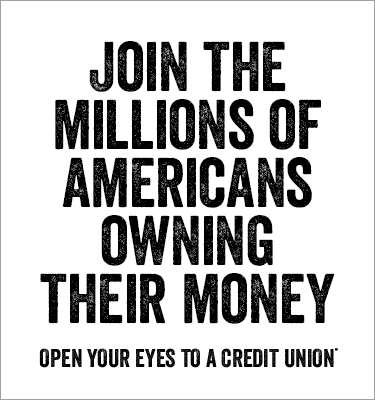Important Information for VISA Cardholders
Enabling TLS 1.2 on All Browsers
VISA Online will be updating its security and after 9/1/16, if you do not have the newest browser that's enabled with TLS 1.1 and TLS 1.2 then you may run into issues. The following instructions are how to enable TLS 1.1 and TLS 1.2 on the following browsers.
Most recent Microsoft Internet Explorer version: IE11, with TLS 1.2 enabled
Most recent Google Chrome version with TLS 1.2 enabled.
Most recent Firefox version with TLS 1.2 enabled.
Internet Explorer
1. Open Internet Explorer
2. From the menu bar, click Tools > Internet Options > Advanced tab
3. Scroll down to Security category, manually check the option box for Use TLS 1.1 and Use TLS 1.2
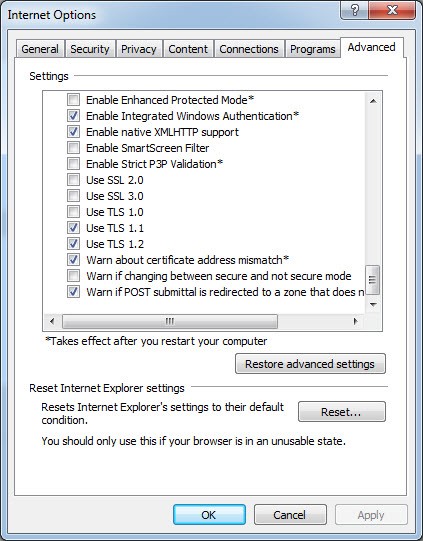
4. Click OK
5. Close your browser and restart Internet Explorer
Google Chrome
1. Open Google Chrome
2. Click Alt F and select Settings
3. Scroll down and select Show advanced settings...
4. Scroll down to the Network section and click on Change proxy settings...
5. Select the Advanced tab
6. Scroll down to Security category, manually check the option box for Use TLS 1.1 and Use TLS 1.2
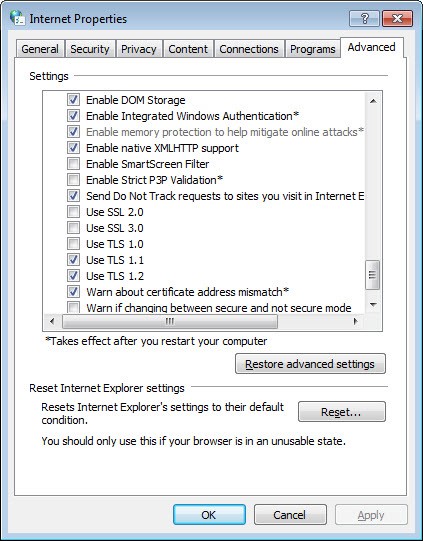
7. Click OK
8. Close your browser and restart Google Chrome
Mozilla Firefox
1. Open Firefox
2. In the address bar, type about:config and press Enter
3. In the Search field, enter tls. Find and double-click the entry for security.tls.version.min
4. Set the integer value to 3 to force protocol of TLS 1.3

5. Click OK
6. Close your browser and restart Mozilla Firefox
Opera
1. Open Opera
2. Click Ctrl plus F12
3. Scroll down to the Network section and click on Change proxy settings...
4. Select the Advanced tab
Scroll down to Security category, manually check the option box for Use TLS 1.1 and Use TLS 1.2
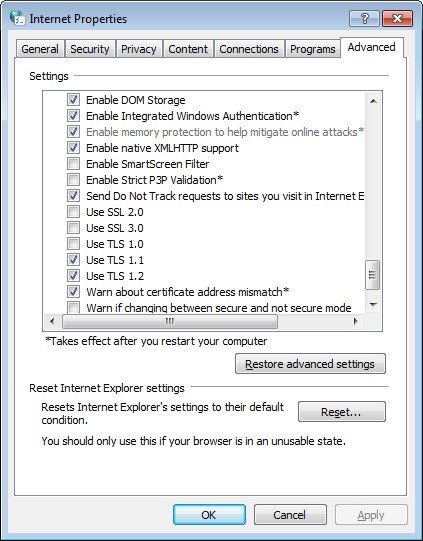
6. Click OK
7. Close your browser and restart Opera
INDIANAPOLIS
7020 Brookville Road
Indianapolis, IN 46239
PH: 317.352.0455
TF: 800.326.2279
FAX: 317.351.2351
LOBBY & DRIVE THRU HOURS
Monday, Tuesday & Thursday:
8:00 a.m. – 5:00 p.m.
Wednesday:
9:00 a.m. – 5:00 p.m.
Friday:
8:00 a.m. – 5:30 p.m.
SHELBYVILLE
2507 Progress Parkway
Shelbyville, IN 46176
PH: 317.392.0811
TF: 800.366.5725
FAX: 317.392.0870
LOBBY & DRIVE THRU HOURS
Monday, Tuesday & Thursday:
8:00 a.m. – 5:00 p.m.
Wednesday:
9:00 a.m. – 5:00 p.m.
Friday:
8:00 a.m. – 5:30 p.m.
ROCKVILLE
5212 Rockville Road
Indianapolis, IN 46224
PH: 317.248.9241
TF: ------------
FAX: -----------
LOBBY & DRIVE THRU HOURS
Monday, Tuesday & Thursday:
8:00 a.m. – 5:00 p.m.
Wednesday:
9:00 a.m. – 5:00 p.m.
Friday:
8:00 a.m. – 5:30 p.m.