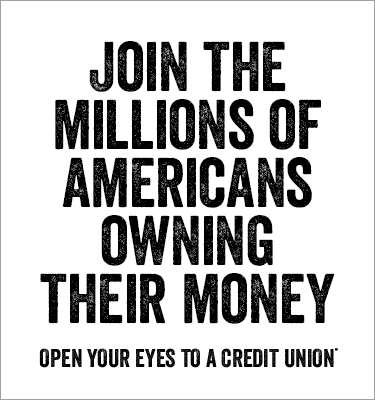Frequently Asked Questions
What is Voice Bill Pay?
A Voice Bill Pay skill, like iPay QuickPay, is a voice-driven capability that enables you to access certain information about your Harvester Financial Credit Union bill pay account on your Alexa-enabled device.
Once you’ve enabled the skill, you can ask Alexa to make a payment, provide payment history and check scheduled payments.
Who can I pay with iPay QuickPay?
- You are able to make a payment to eligible payees you’ve added to your bill pay account
- You can ask Alexa to list your payees if you are unsure of which payees you’ve added to your account
How do I get started with iPay QuickPay?
You will need an online bill pay account to start using iPay QuickPay. If you don’t have an account yet, log in to your account at https://www.harvesterfcu.org and click the “Bill Pay” link to access the enrollment form.
Then you’ll need to add Alexa to your bill pay account. Here’s how:
- Log in to your account at https://www.harvesterfcu.org and click the “Bill Pay” link
- Select the “My Account” tab
- Go to the Voice Bill Pay section and select the “Add Alexa” link
- Answer the challenge phrase questions
- Enter credentials and submit
This step completes the online setup.
Now it’s time to link your bill pay account to iPay QuickPay:
- Within the Alexa App on your mobile device, search for the iPay QuickPay skill and choose “Enable”
- When prompted, enter the credentials you created in bill pay to begin linking your bill pay account to iPay QuickPay
- Create a 4-digit PIN that you will remember since it will be requested every time you launch iPay QuickPay
- Select “I agree, Link Account” to complete the account linking process
- Now you can say, “Alexa, start iPay QuickPay”
How do I make payments with iPay QuickPay?
Just tell Alexa the payee you’d like to pay, the amount of the payment and the payment date.
INDIANAPOLIS
7020 Brookville Road
Indianapolis, IN 46239
PH: 317.352.0455
TF: 800.326.2279
FAX: 317.351.2351
LOBBY & DRIVE THRU HOURS
Monday, Tuesday & Thursday:
8:00 a.m. – 5:00 p.m.
Wednesday:
9:00 a.m. – 5:00 p.m.
Friday:
8:00 a.m. – 5:30 p.m.
SHELBYVILLE
2507 Progress Parkway
Shelbyville, IN 46176
PH: 317.392.0811
TF: 800.366.5725
FAX: 317.392.0870
LOBBY & DRIVE THRU HOURS
Monday, Tuesday & Thursday:
8:00 a.m. – 5:00 p.m.
Wednesday:
9:00 a.m. – 5:00 p.m.
Friday:
8:00 a.m. – 5:30 p.m.
ROCKVILLE
5212 Rockville Road
Indianapolis, IN 46224
PH: 317.248.9241
TF: ------------
FAX: -----------
LOBBY & DRIVE THRU HOURS
Monday, Tuesday & Thursday:
8:00 a.m. – 5:00 p.m.
Wednesday:
9:00 a.m. – 5:00 p.m.
Friday:
8:00 a.m. – 5:30 p.m.